How Does The NFT Lottery Work?
GamesPad, in collaboration with BullPerks, has recently launched the NFT Lottery, a new section of the GamesPad NFT marketplace that allows users to win NFTs by betting a specific amount of GamesPad ($GMPD) tokens. In this guide, we will introduce this new feature and walk you through the steps necessary to enter a lottery.
What is The NFT Lottery?
The NFT Lottery is a new feature that will allow users to win exclusive NFTs from various art collections. GamesPad will hold lotteries for its community members, allowing them to place bids in $GMPD tokens.
The winner of a lottery will be chosen randomly by a smart contract. A smart contract will choose a random number between the range set by an admin. The user whose bet is closest to the winning number will receive the NFT prize. If two or more users have the same bid, the winner is the user who bids sooner. In rare cases, if several users made the same bids at the same time, the winner would be chosen randomly. It is worth noting that there is no limit on the number of participants.
To further benefit token holders, GamesPad will be burning a portion of tokens swapped for NFTs after the lottery ends to reduce the circulating supply of the tokens and potentially increase their value.
How to Enter a Lottery?
The process of participating in a lottery is pretty straightforward. Initially, admins will determine a prize NFT for the lottery. Then, they set up the time for the lottery (when it starts and finishes), and also will identify the bidding range and the bidding token (either $GMPD or $BLP, depending on whether it is for GamesPad or BullPerks communities). Here is how to enter a lottery.
1. Open the GamesPad NFT marketplace and click on “Connect wallet” in the upper-right corner.
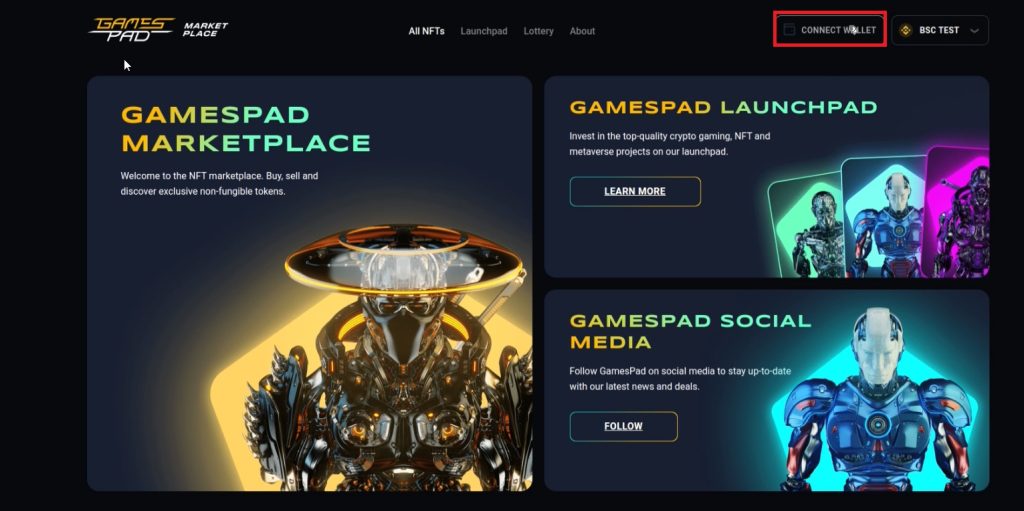
2. Once your wallet is connected, go to the NFT Lottery section.
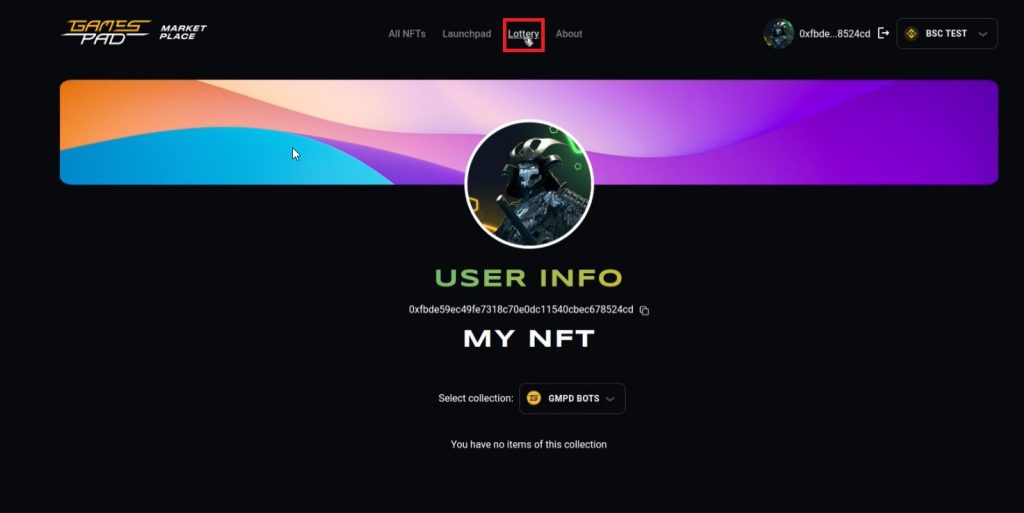
3. Inside the NFT Lottery page, you will be able to browse ongoing NFT lotteries. You can see the NFT prize, how long the event would last, the bidding range, and the bidding token for each lottery.
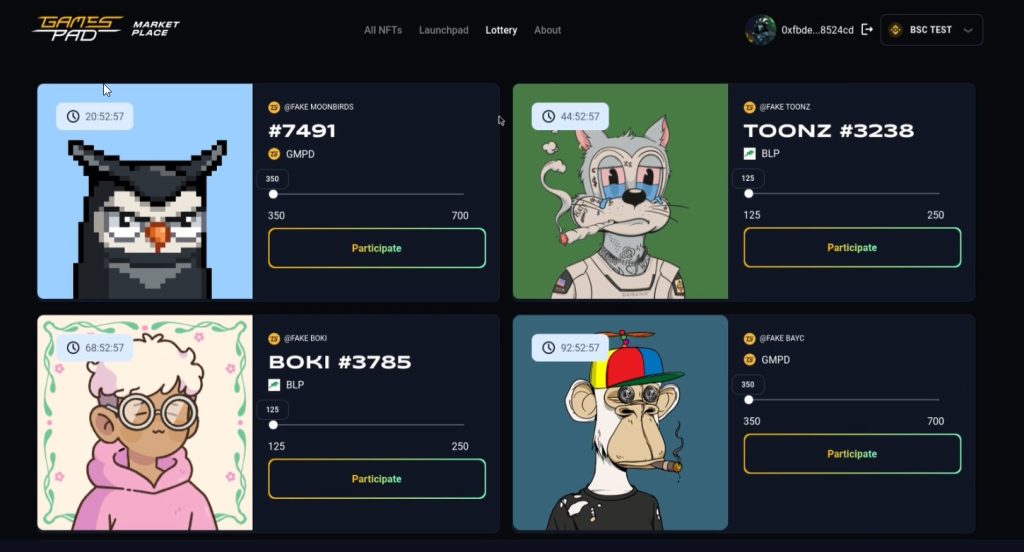
4. Choose the lottery you want to participate in and pick a number from the bidding range.
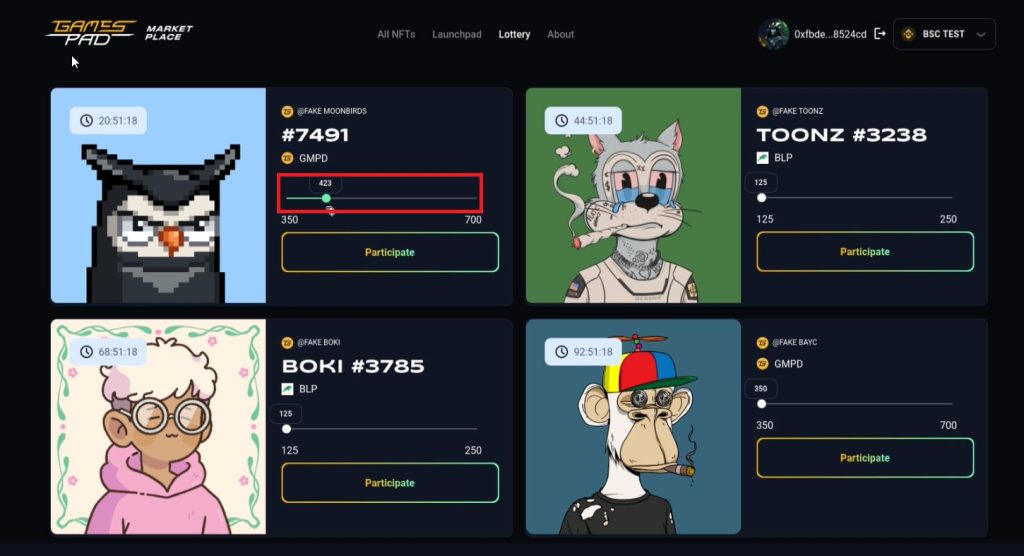
5. Click on “Participate” and confirm the payment.
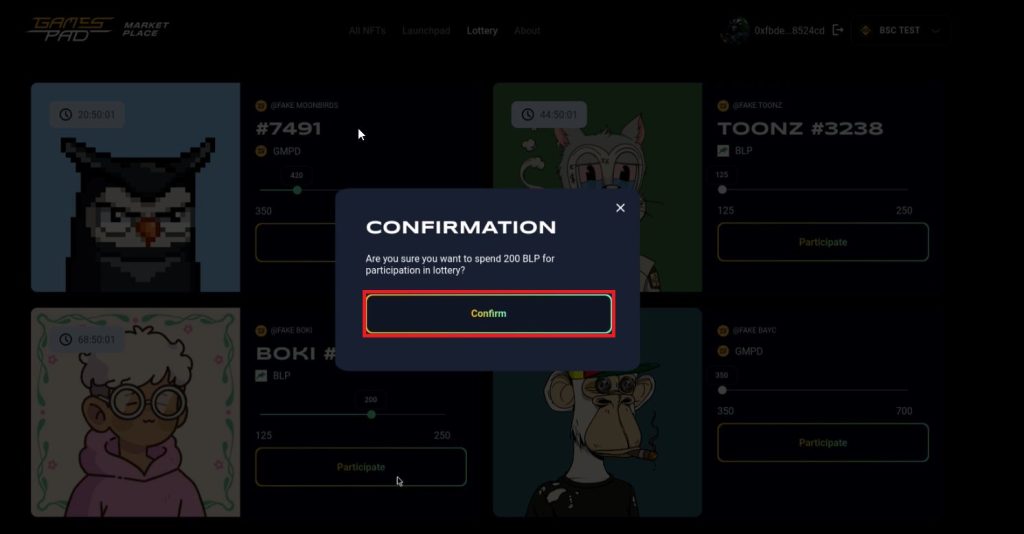
6. After signing the transaction with Metamask, you will receive a confirmation message that your bid has been accepted.
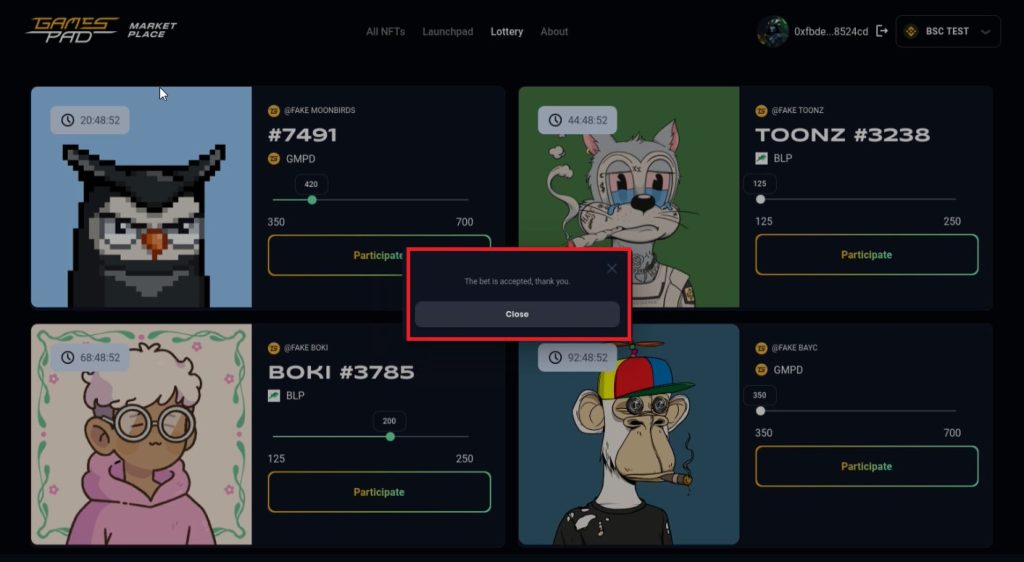
7. Then all you need to do is wait for the lottery to conclude. When the lottery ends, a smart contract will choose a random number from the range.
